In the previous blog post we explored how Apache ZooKeeper is used to store Apache Kafka clusters metadata and what are the current limitations.
The Apache Kafka community introduced the new KRaft protocol which allows you to overcome these limitations and store metadata in Kafka itself, taking into account that the ZooKeeper support will be removed soon.
For this reason, there is a need to migrate existing clusters from using ZooKeeper to KRaft for storing metadata.
We also covered the overall Kafka metadata migration procedure.
The migration procedure can be done without downtime, but it is not that straightforward because it requires manual configurations and several rolling updates.
The good news is that if your cluster is powered by Strimzi, this process is much easier and can be accomplished simply by annotating your Kafka resource.
In this blog post, we are going to show you how the Strimzi Cluster Operator provides a semi-automated process to run the migration easily, so that you don’t need to worry about updating configurations and restarting cluster nodes.
Strimzi’s migration support
If you are using the Strimzi operator 0.40.0 release to run your current ZooKeeper-based cluster on Kubernetes, the migration process is semi-automated.
It is managed by updating the strimzi.io/kraft annotation on the Kafka custom resource.
This allows the internal migration service to transition smoothly across the different phases.
The operator will apply the necessary configuration to the nodes and then initiate a rolling update.
It is also in charge of checking the migration status by looking at the metrics to make sure it was done successfully.
Before the Strimzi 0.40.0 release, the strimzi.io/kraft annotation on the Kafka custom resource was used to define a ZooKeeper-based cluster, by using the disabled value, or a KRaft-based cluster, by using the enabled value.
This is still used even in Strimzi 0.40.0.
But now it is possible to use two additional values for the strimzi.io/kraft annotation:
migrationto start the migration processrollbackto revert the migration itself
During migration or rollback, the enabled and disabled values are used to finalize the procedure by ending with a cluster in KRaft mode or reverting to the ZooKeeper mode.
One of the main prerequisites for the migration is having the ZooKeeper-based cluster using the KafkaNodePool resource(s) to run the brokers.
If that is not the case for you, please refer to the official Strimzi documentation and this series of blog posts focused on node pools.
Before starting the migration, the Kafka custom resource must have the strimzi.io/node-pools: enabled annotation to use node pools, as well as the strimzi.io/kraft: disabled annotation that defines a ZooKeeper-based cluster.
apiVersion: kafka.strimzi.io/v1beta2
kind: Kafka
metadata:
name: my-cluster
annotations:
strimzi.io/kraft: disabled # states that the cluster is ZooKeeper-based
strimzi.io/node-pools: enabled
# ...
Using the Unidirectional Topic Operator and a Kafka version greater or equal 3.7.0 are important prerequisites as well.
Before migrating, a deployed cluster generally has severals pods running for the Kafka brokers and ZooKeeper nodes.
NAME READY STATUS RESTARTS AGE
my-cluster-entity-operator-555785d699-kksrs 2/2 Running 0 17m
my-cluster-kafka-0 1/1 Running 0 18m
my-cluster-kafka-1 1/1 Running 0 18m
my-cluster-kafka-2 1/1 Running 0 18m
my-cluster-zookeeper-0 1/1 Running 0 20m
my-cluster-zookeeper-1 1/1 Running 0 20m
my-cluster-zookeeper-2 1/1 Running 0 20m
strimzi-cluster-operator-7ddf57685d-245pd 1/1 Running 0 17m
Migrating from ZooKeeper to KRaft-based brokers
The initial migration step involves deploying a KafkaNodePool custom resource to provision the KRaft controllers.
Then, you change the strimzi.io/kraft annotation on the Kafka custom resource from disabled to migration to initiate the process.
Here’s a snippet of the KafkaNodePool custom resource needed to deploy and activate the KRaft controllers:
apiVersion: kafka.strimzi.io/v1beta2
kind: KafkaNodePool
metadata:
name: controller
labels:
strimzi.io/cluster: my-cluster
spec:
replicas: 3
roles:
- controller
storage:
type: jbod
volumes:
- id: 0
type: persistent-claim
size: 100Gi
deleteClaim: false
The corresponding Kafka custom resource is then updated to set the strimzi.io/kraft annotation to migration:
apiVersion: kafka.strimzi.io/v1beta2
kind: Kafka
metadata:
name: my-cluster
annotations:
strimzi.io/kraft: migration # updated from "disabled" to "migration" to trigger the migration process
strimzi.io/node-pools: enabled
# ...
You can do that by annotating the custom resource.
kubectl annotate kafka my-cluster strimzi.io/kraft="migration" --overwrite
The annotation change triggers the Strimzi operator to run the following steps:
- Deploy the KRaft controllers with all the necessary connection details to ZooKeeper and the migration flag enabled.
- Configure the running brokers with the connection details to the KRaft controller quorum, with the migration flag enabled, and initiate a rolling update.
- During each reconciliation, monitor the migration status by checking the
kafka.controller:type=KafkaController,name=ZkMigrationStatemetric. Update theKafkacustom resource to reflect this status through thestatus.kafkaMetadataStatefield. - Once the migration is complete, reconfigure the brokers to disconnect from ZooKeeper, disable the migration flag, and initiate another rolling update.
As you can see, just applying one single annotation value has covered most of the phases in the migration procedure with the user doing practically nothing, just following what the operator is running for them.
While the migration is going on, you can see the cluster changing the metadata state during the migration process from ZooKeeper to KRaftPostMigration, and then waiting for the user to finalize it.
kubectl get kafka my-cluster -n kafka -w
NAME DESIRED KAFKA REPLICAS DESIRED ZK REPLICAS READY METADATA STATE WARNINGS
my-cluster 3 3 True ZooKeeper
my-cluster 3 3 True ZooKeeper
my-cluster 3 3 True ZooKeeper True
my-cluster 3 3 ZooKeeper True
my-cluster 3 3 ZooKeeper True
my-cluster 3 3 ZooKeeper
my-cluster 3 3 ZooKeeper
my-cluster 3 3 ZooKeeper
my-cluster 3 3 True KRaftMigration
my-cluster 3 3 True KRaftDualWriting
my-cluster 3 3 True KRaftPostMigration
my-cluster 3 3 True KRaftPostMigration True
In the KRaftPostMigration state, the cluster is still working in “dual-write” mode and the user can validate that everything is working fine before deciding to finalize the migration or rolling back to use ZooKeeper.
If the Kafka custom resource has the inter.broker.protocol.version and log.message.format.version parameters set in the spec.kafka.config section, and because they are not supported in KRaft, the operator reports warnings into the status (see WARNINGS column).
The user has to remove the parameters at the end of the process causing an additional rolling of the nodes.
In the KRaftPostMigration state, you have two options how you can continue:
- Finalize the migration to have a full KRaft cluster.
- Rollback the migration to retain using ZooKeeper.
Finalizing the migration
At this point, the user can finalize the migration by changing the strimzi.io/kraft annotation to enabled.
apiVersion: kafka.strimzi.io/v1beta2
kind: Kafka
metadata:
name: my-cluster
annotations:
strimzi.io/kraft: enabled # updated from "migration" to "enabled" to finalize the migration process
strimzi.io/node-pools: enabled
# ...
You can do that by annotating the custom resource.
kubectl annotate kafka my-cluster strimzi.io/kraft="enabled" --overwrite
The operator will configure the KRaft controllers without the ZooKeeper connection details, with the migration flag disabled, and roll them.
When both brokers and controllers are working in KRaft mode, the operator will delete all the resources related to ZooKeeper as well.
At this point, the user can delete the .spec.zookeeper section from the Kafka custom resource because it is not needed anymore.
During the finalization, the cluster metadata state moves to the final KRaft state.
NAME DESIRED KAFKA REPLICAS DESIRED ZK REPLICAS READY METADATA STATE WARNINGS
...
my-cluster 3 3 True KRaftPostMigration True
my-cluster 3 3 True PreKRaft True
my-cluster 3 3 True KRaft True
my-cluster True KRaft True
my-cluster True KRaft
As you can see, just a couple of changes on the strimzi.io/kraft annotation make the migration really straightforward.
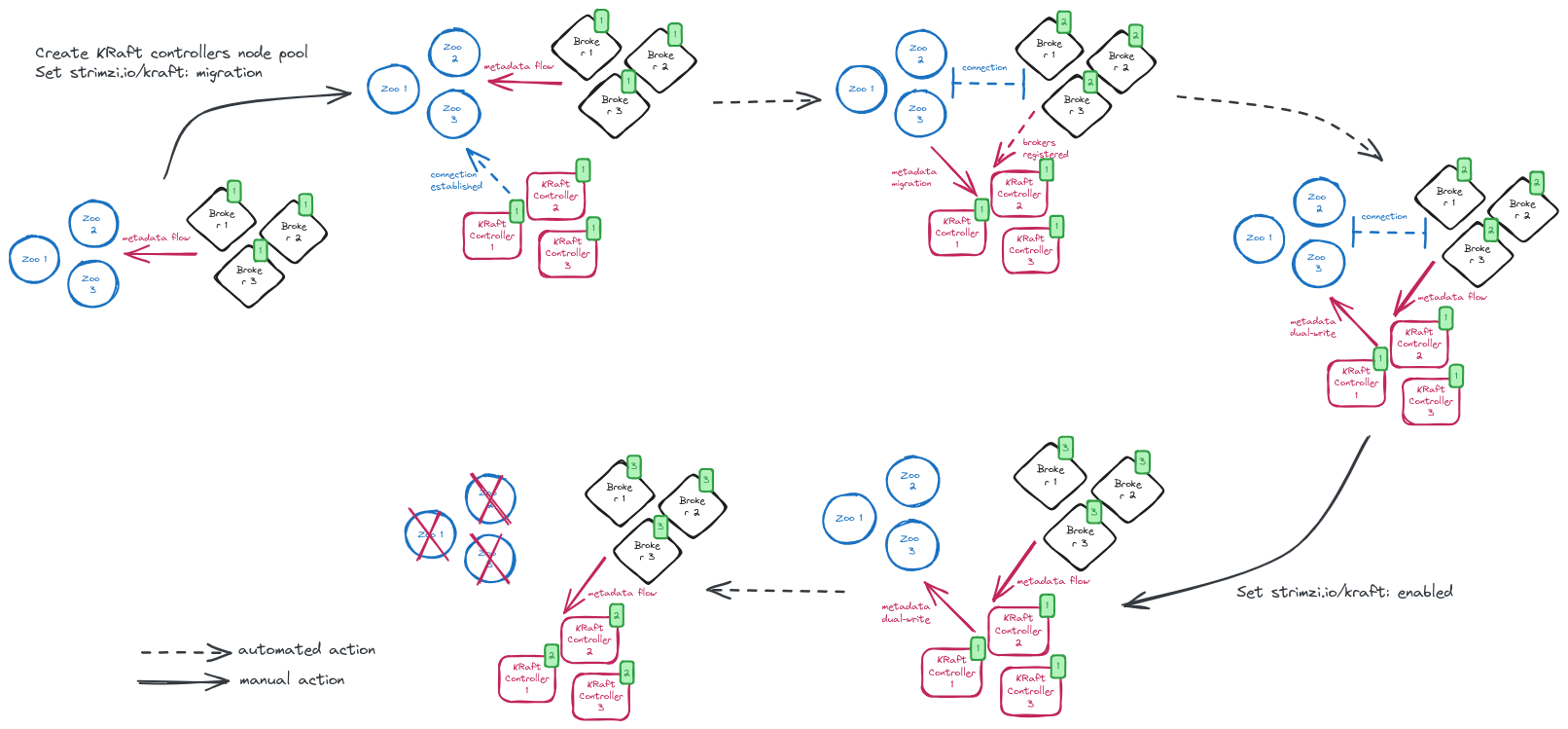
Rolling back the cluster to ZooKeeper
If the migration process is still not finalized, with the KRaft controllers remaining connected to ZooKeeper, it is still possible to initiate a rollback.
By applying the rollback value on the strimzi.io/kraft annotation, the operator reconfigures the brokers with the connection details to ZooKeeper again and rolls them.
apiVersion: kafka.strimzi.io/v1beta2
kind: Kafka
metadata:
name: my-cluster
annotations:
strimzi.io/kraft: rollback # updated from "migration" to "rollback" to revert the migration process
strimzi.io/node-pools: enabled
# ...
You can do that by annotating the custom resource.
kubectl annotate kafka my-cluster strimzi.io/kraft="rollback" --overwrite
Following the rollback, the cluster metadata state moves back to KRaftDualWriting, waiting for the user to finalize the process.
NAME DESIRED KAFKA REPLICAS DESIRED ZK REPLICAS READY METADATA STATE WARNINGS
...
my-cluster 3 3 ZooKeeper True
my-cluster 3 3 True KRaftMigration
my-cluster 3 3 True KRaftDualWriting
my-cluster 3 3 True KRaftPostMigration
my-cluster 3 3 True KRaftPostMigration True
my-cluster 3 3 True KRaftPostMigration True
my-cluster 3 3 True KRaftDualWriting
my-cluster 3 3 True KRaftDualWriting True
my-cluster 3 3 KRaftDualWriting
After that, you have to delete the KafkaNodePool hosting the KRaft controllers and then apply the disabled value annotation.
apiVersion: kafka.strimzi.io/v1beta2
kind: Kafka
metadata:
name: my-cluster
annotations:
strimzi.io/kraft: disabled # updated from "rollback" to "disabled" to finalize the rollback to ZooKeeper
strimzi.io/node-pools: enabled
# ...
You can do that by annotating the custom resource.
kubectl annotate kafka my-cluster strimzi.io/kraft="disabled" --overwrite
The annotation change triggers the Strimzi operator to run the following steps for you:
- Automatically delete the
/controllerznode on ZooKeeper to enable brokers to elect a new controller from among themselves, replacing the previous KRaft controller. - Reconfigure brokers to remove connection details to the KRaft controller quorum and revert to using ZooKeeper. Then, initiate a rolling update.
Finally, the cluster metadata state returns to ZooKeeper.
NAME DESIRED KAFKA REPLICAS DESIRED ZK REPLICAS READY METADATA STATE WARNINGS
...
my-cluster 3 3 KRaftDualWriting
my-cluster 3 3 KRaftDualWriting
my-cluster 3 3 True ZooKeeper True
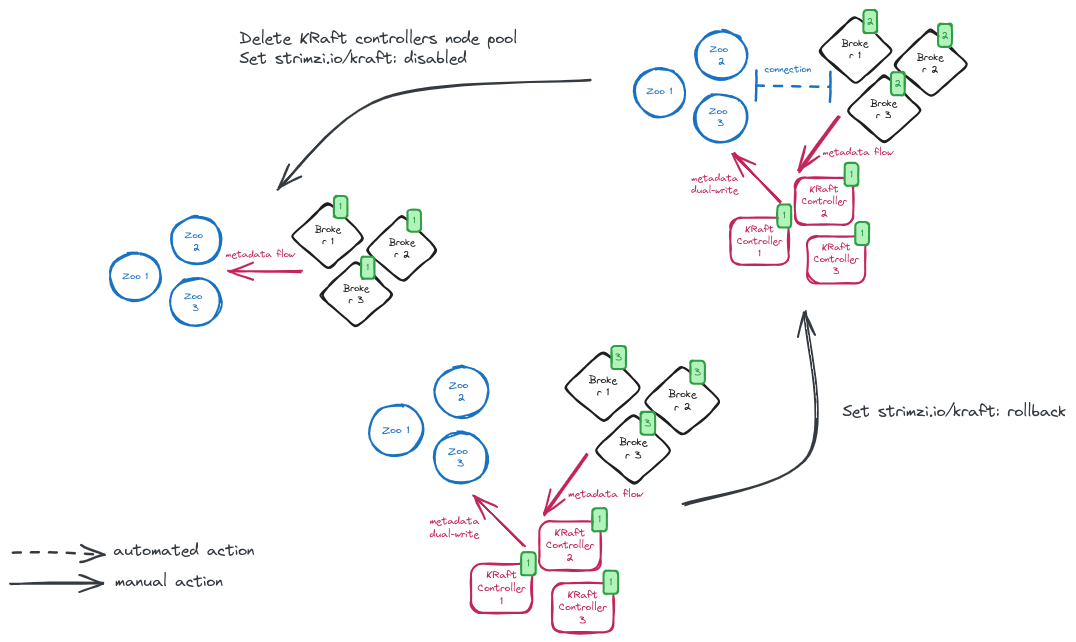
Conclusion
While the manual migration process could be considered long and complex if your cluster is running on bare-metal or virtual machines, it is very easy if the cluster is running on Kubernetes because of the Strimzi support for it. The Strimzi operator provides a semi-automated process which needs just a few manual steps to update an annotation to migrate your cluster. Together with a GitOps approach you could easily migrate multiple clusters at the time.
Let us know your experience with the migration of your cluster with Strimzi. Your feedback is very welcome!
