The upgrade of Strimzi and Kafka is not a trivial process. In last releases we introduced several improvements to make the process easier. This post shows you how the upgrade process has changed, and what you should do to keep your cluster working without issues.
Upgrade improvements
In the past, the upgrade process required multiple steps.
During upgrade, users had to go through all released versions between the current version and the target version.
For example if you wanted to upgrade from 0.18 to 0.20, the recommended approach was to install 0.19 first, wait for a rolling update, and set new values for Kafka version, log.message.format.version and inter.broker.protocol.version.
And then repeat the same steps for 0.20.
This made the upgrades hard to execute fully automatically. For example, when installing Strimzi from the OperatorHub.
The rolling update of Kafka cluster was also time-consuming, as upgrading through several versions can take a long time.
Process changes
Now, the process is a bit more friendly.
The main improvement is you don’t need to upgrade across all Strimzi versions, For instance, you can upgrade from version X directly to X+2 without upgrade through any other release like X+1.
The upgrade process is shown in the diagram below.
Strimzi now does the following things regarding Kafka configuration:
- Detect used Kafka
version,log.message.format.versionandinter.broker.protocol.version(from CR or compute it from Kafkaversion). - Configure Kafka
version,log.message.format.versionandinter.broker.protocol.versionif it’s not specified by user.
Here’s how Strimzi handles certain situations:
- Supported Kafka
versionandlog.message.format.versionorinter.broker.protocol.versionis set in CR - Strimzi will keep the values and any missing one will be based on theversion. - Supported Kafka
versionis set,log.message.format.versionandinter.broker.protocol.versionare not set in CR - Strimzi will setlog.message.format.versionandinter.broker.protocol.versionbased onversion - Supported Kafka
versionis not set in CR - Strimzi will set Kafkaversion,log.message.format.versionandinter.broker.protocol.versionbased on the default Kafka supported by Strimzi. - Unsupported Kafka
versionis set in CR - Strimzi will setKafkaCR status toNotReady. In that case user has to update CR and manually set a proper config.
You don’t need to configure the Kafka version, log.message.format.version or inter.broker.protocol.version before the upgrade, but we strongly recommend it.
Upgrade without versions
Strimzi is able to deal with upgrade of Kafka clusters where versions are not set in the custom resource. In cases like this, Strimzi determines the versions and performs the upgrade as follows:
- Perform a rolling update of the Kafka cluster to change the images from the old Strimzi version to the new one.
- Upgrade the Kafka
versionto the default version supported by the new Strimzi version, which will perform a rolling update if it is not already used. - Get
log.message.format.versionandinter.broker.protocol.versionbased onversion. - Set
inter.broker.protocol.version, and perform a rolling update of the Kafka cluster. - Set
log.message.format.version, and perform a rolling update of the Kafka cluster.
You can see the states of the upgrade process and each rolling update in the diagram below. Note that Kafka versions are only for an illustration. Real Kafka versions should be set based on Strimzi supported ones.
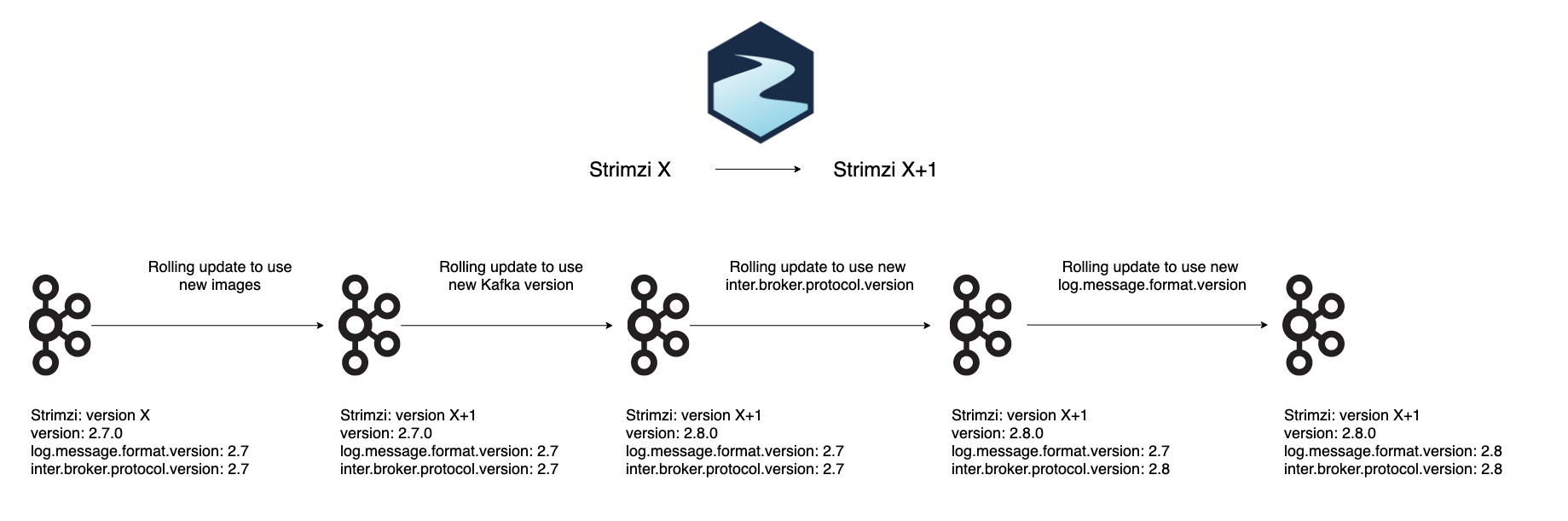
Things to be aware of
With the introduction of these upgrade improvements, there are a couple of things to be aware of:
- For upgrade, you need to roll out the new brokers while first using the older
log.message.format.versionorinter.broker.protocol.version, and only afterwards change to the new versions for message format and inter-broker protocol. - Kafka downgrade is supported only when you don’t set new versions of
log.message.format.versionandinter.broker.protocol.version. For instance, if you’ve upgraded to Kafka tox.y.z, a working downgrade is not guaranteed after you’ve setinter.broker.protocol.versiontox.y. - In case you do upgrade from 0.22, you must go through Strimzi CRD upgrade. For more info see our documentation.
Conclusion
In this post we went through recent upgrade-related changes introduced in Strimzi 0.24. You can find further information in our documentation.
